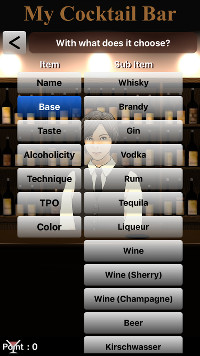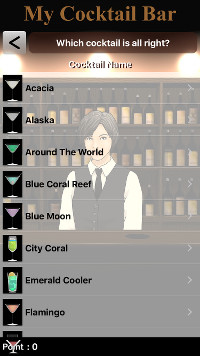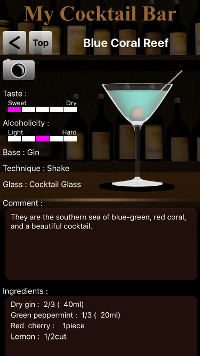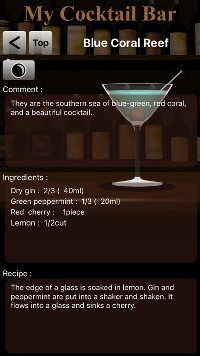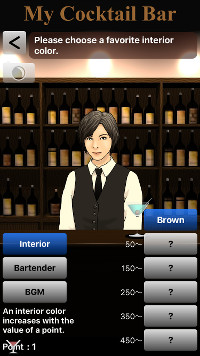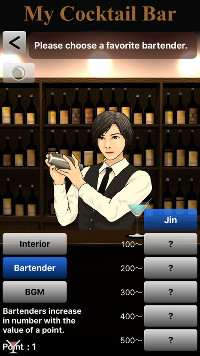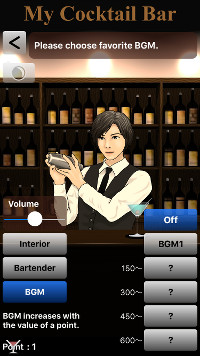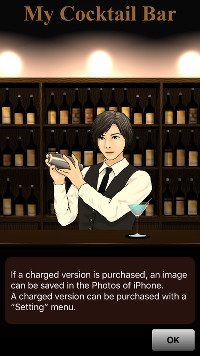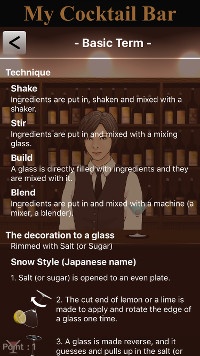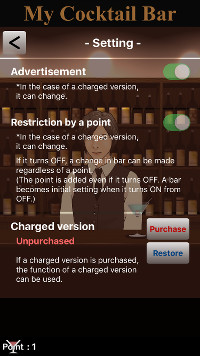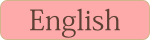| MyCocktailBar |
 |
Top screen
Each menu
・Cocktail Menu : Selection of a cocktail.
・Monthly cocktail : A recommended cocktail this month is displayed.
・Change in Bar : The color of interior, and a bartender's change.
・Basic Term : Explanation of a basic term is displayed.
・Setting : Advertising ON/OFF. ON/OFF of restriction by a point. The purchase of a charged version.
Point
The point will be added, if a cocktail is searched or a bartender is touched.
A touch of a bartender will display the message from a bartender. If the image of a cocktail appears in a bartender, let's carry out the tap of the image. The little recollections of a bartender's cocktail can be heard.
|
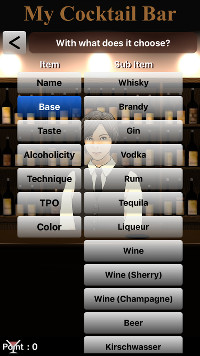 |
Cocktail Menu screen
Search item
・Name : It chooses from "All" or an initial.
・Base : The alcohol of a base is chosen.
・Taste : It chooses from five steps of from "Sweet" until "Dry".
・Alcoholicity : It chooses from five steps of from "Light" until "Hard". Or "Non-alcoholic" is chosen.
・Technique : It chooses from Shake, Stir, Build, and Blend.
・TPO : It chooses from "Patty", "Romantic", "Aperitif", "After dinner", "Summer", "Winter", and "A woman is enchanted."
・Color: It chooses out of an image color.
|
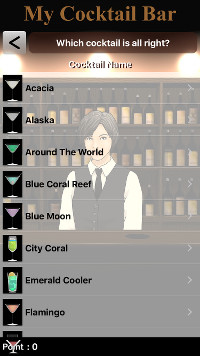 |
Cocktail Menu screen (Name selection screen)
The name of the cocktail applicable to a search item is displayed.
|
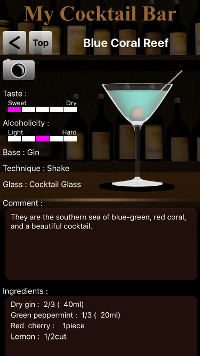 |
Cocktail Menu screen (Cocktail display screen)
The selected cocktail is displayed.
Camera button : In the case of a charged version, an image can be saved n the Photos of iPhone.
|
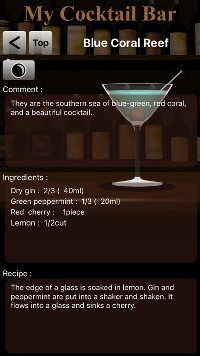 |
Cocktail Menu screen (Cocktail display screen)
A recipe etc. can be seen by up-and-down scrolling.
|
 |
Cocktail Menu screen (Image save)
In the case of a charged version, an image can be saved n the Photos of iPhone.
* About preservation of an image (Charged version)
In a Retina display, it can choose "Saves by high resolution", and "Saves with screen size".
[ Saves by high resolution ]
5.5-inch screen (1242x2208px)
4.7-inch screen (750x1334px)
4-inch screen (640x1136px)
3.5-inch screen (640x960px)
[ Saves with screen size ]
5.5-inch screen (414x736px)
4.7-inch screen (375x667px)
4-inch screen (320x568px)
3.5-inch screen (320x480px)
|
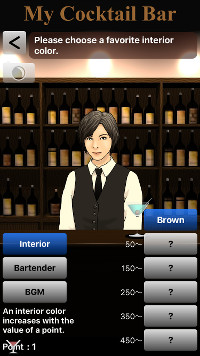 |
Change in Bar screen (Interior change)
An interior color can be changed.
A selection item increases with the value of a point.
Camera button : In the case of a charged version, an image can be saved n the Photos of iPhone.
|
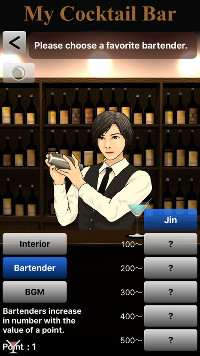 |
Change in Bar screen (Bartender change)
A bartender can be changed.
A selection item increases with the value of a point.
A touch of a bartender will change a bartender's posture. (It is reflected when an image is saved.)
|
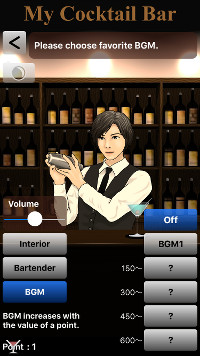 |
Change in Bar screen (BGM change)
BGM can be changed.
The volume of BGM can be changed.
A selection item increases with the value of a point.
|
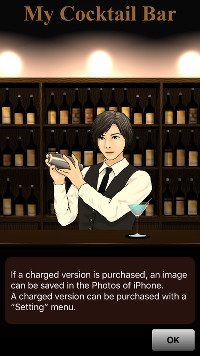 |
Change in Bar screen (Image save)
In the case of a charged version, an image can be saved on the album of iPhone.
The cocktail on a counter is a cocktail selected at the end.
|
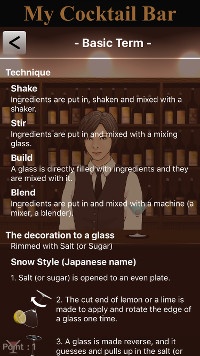 |
Basic Term screen
Explanation of basic terminology is displayed.
|
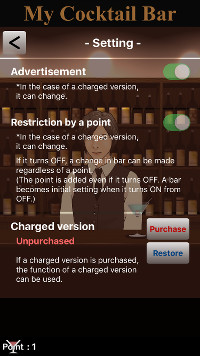 |
Setting screen
・Advertising ON/OFF :
*The function of a charged version.
(Advertisement isn't being indicated at present.)
・ON/OFF of restriction by a point :
*The function of a charged version.
If it turns OFF, a bar can be changed regardless of a point.
・The purchase of a charged version :
If a charged version is purchased, the function of a charged version can be used. When there is a purchase track record of a charged version, restoration of a charged version can be performed.
|